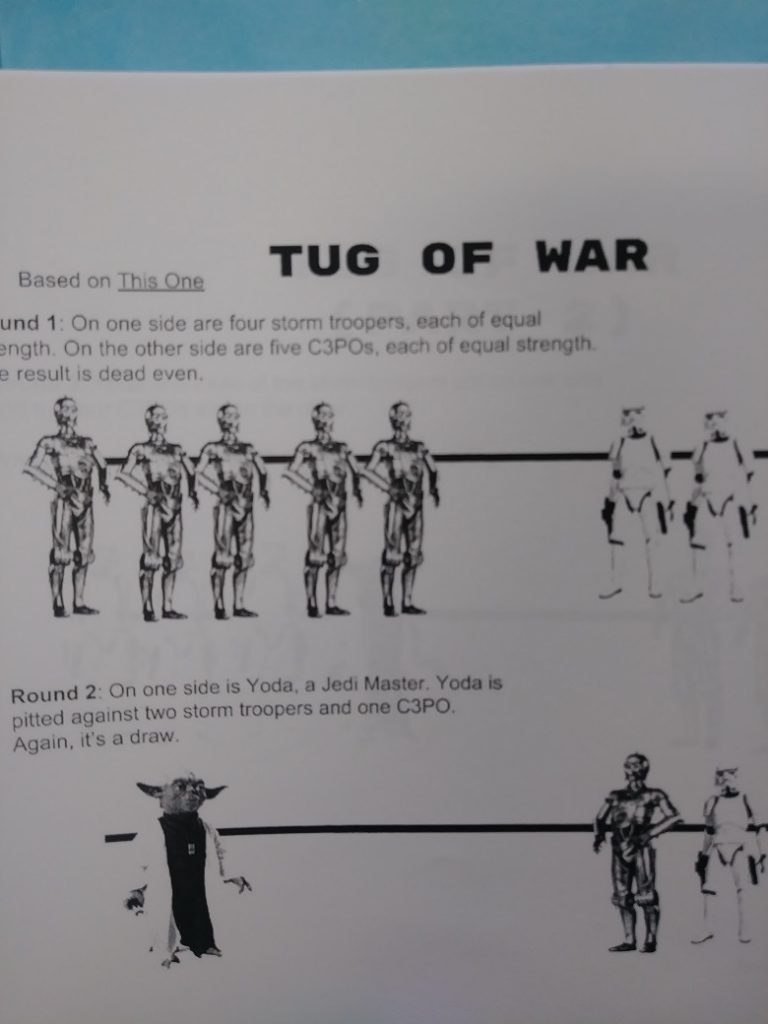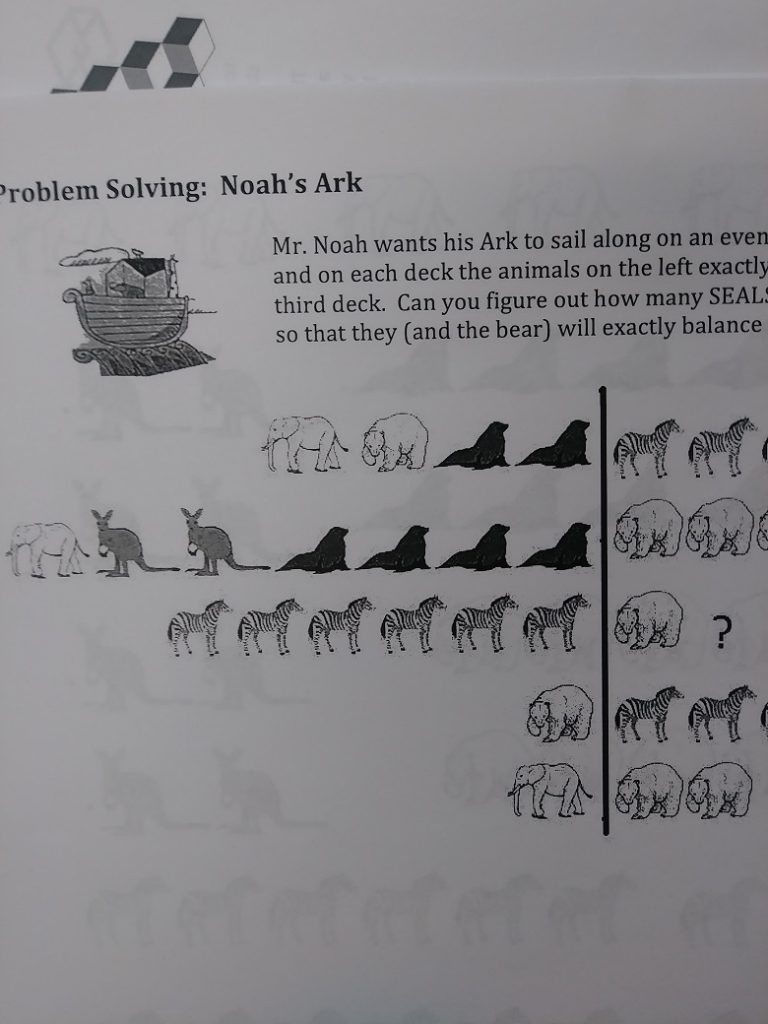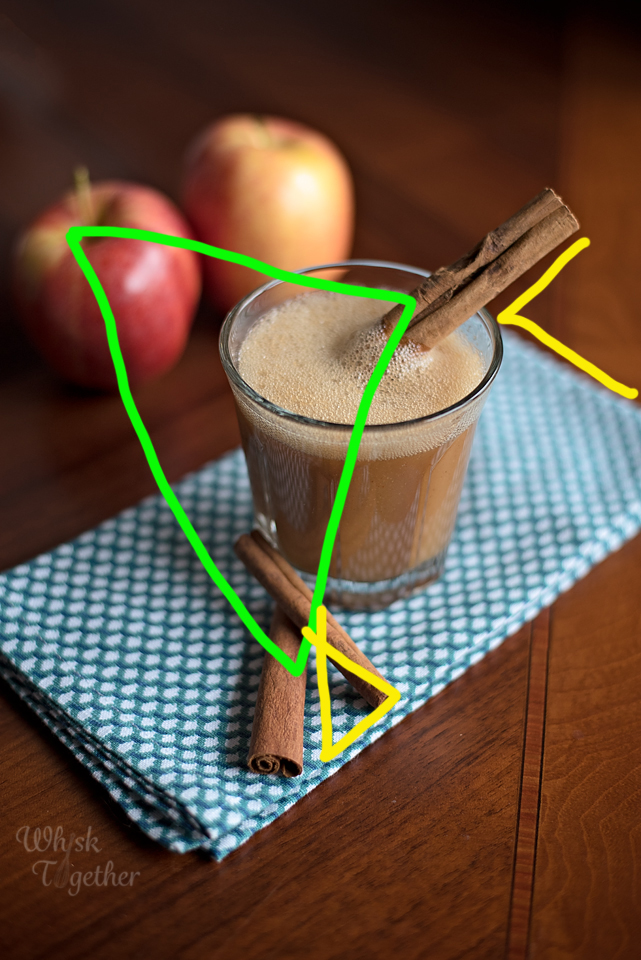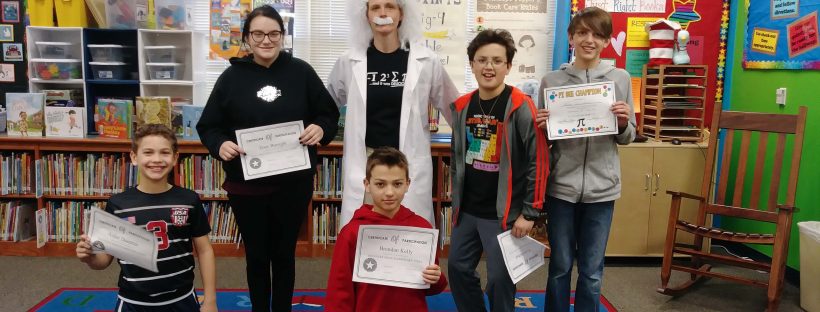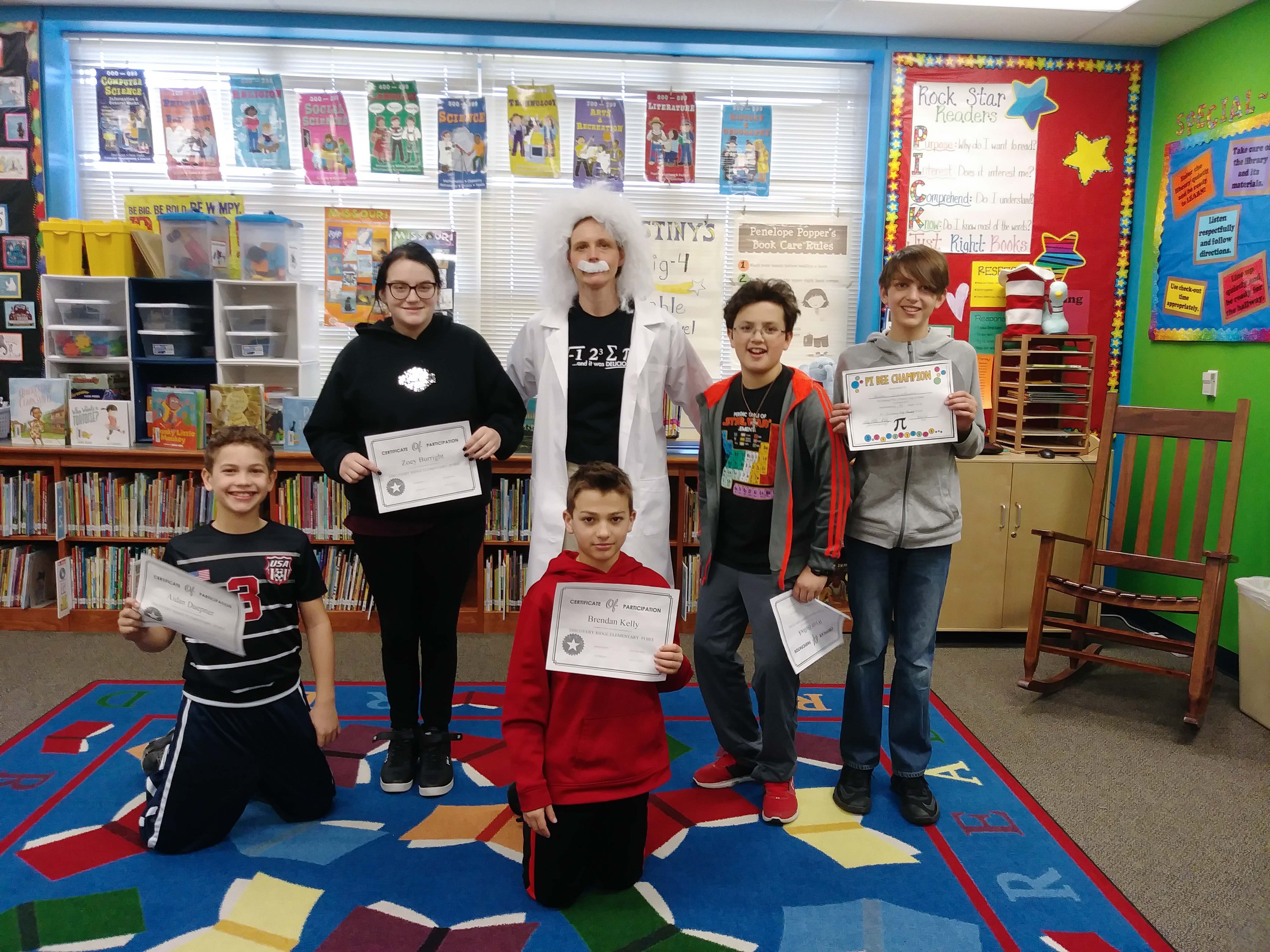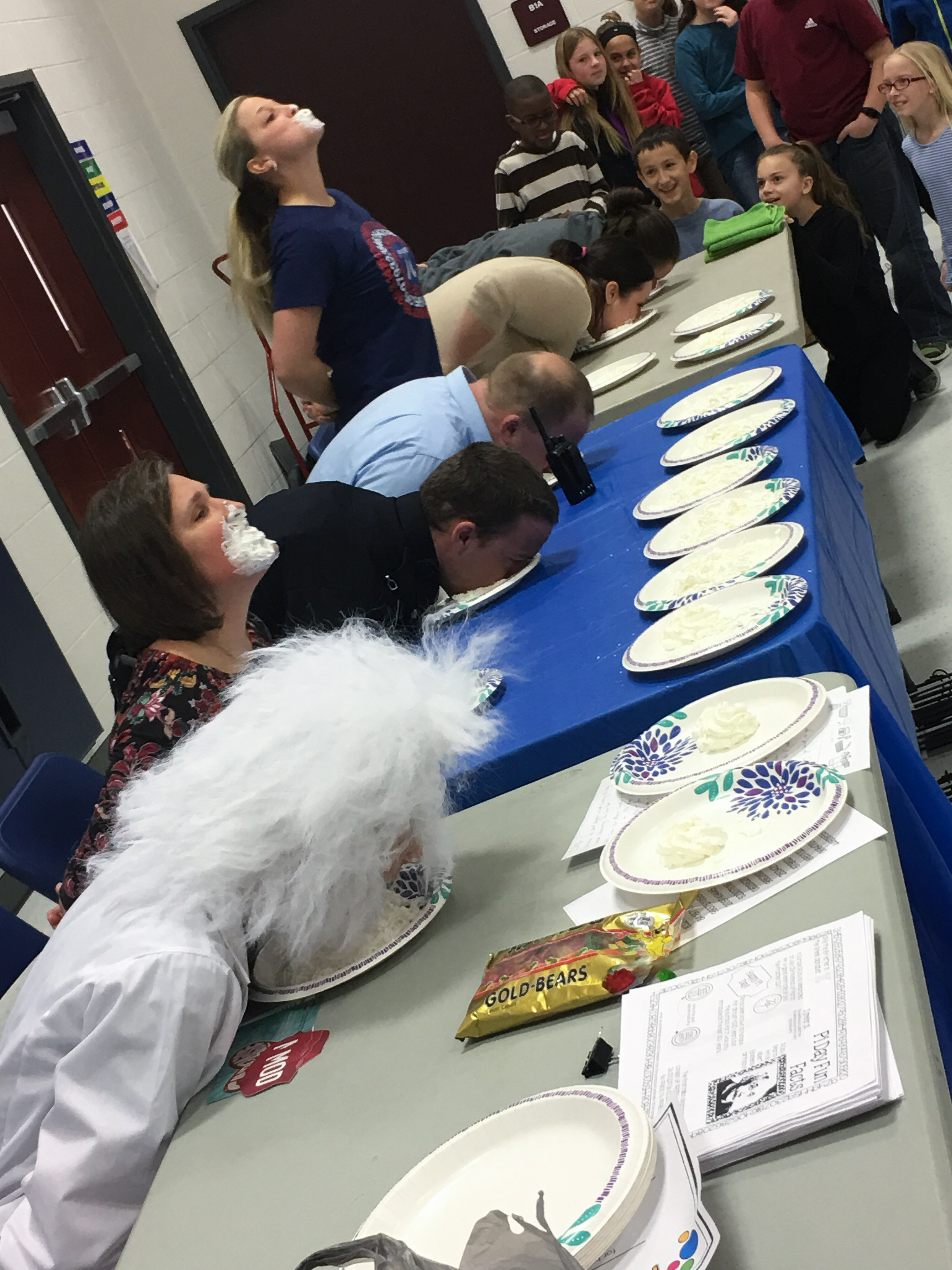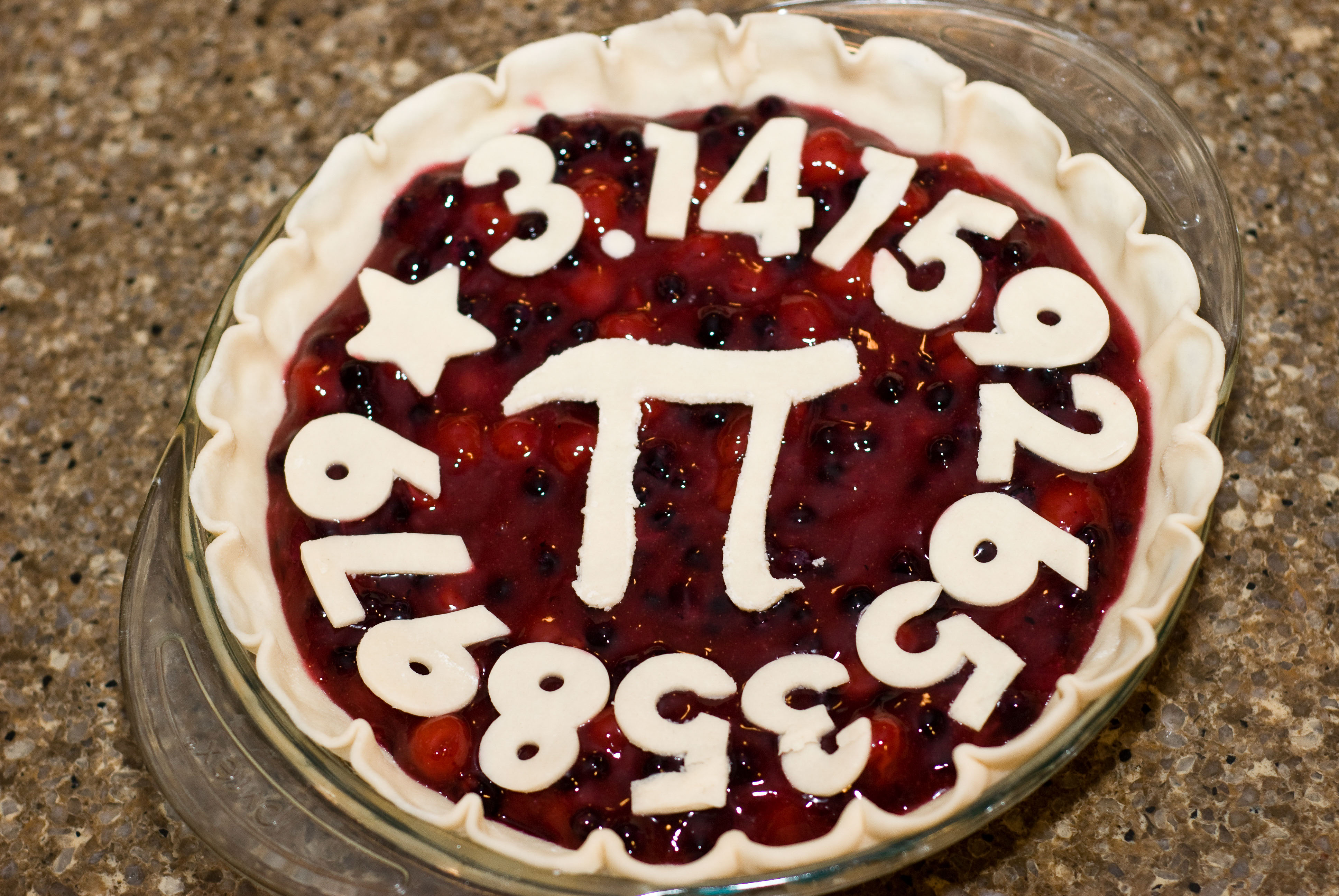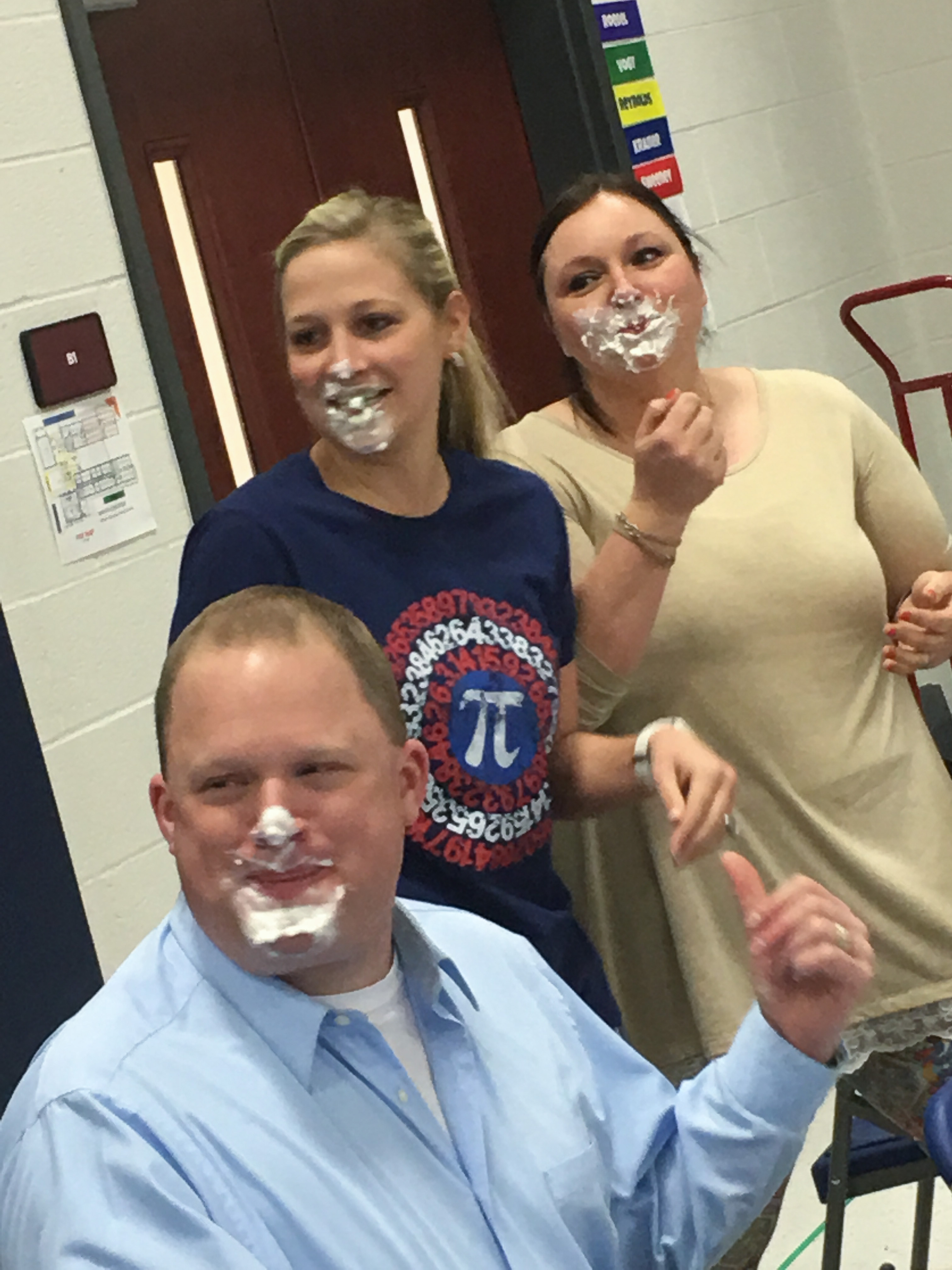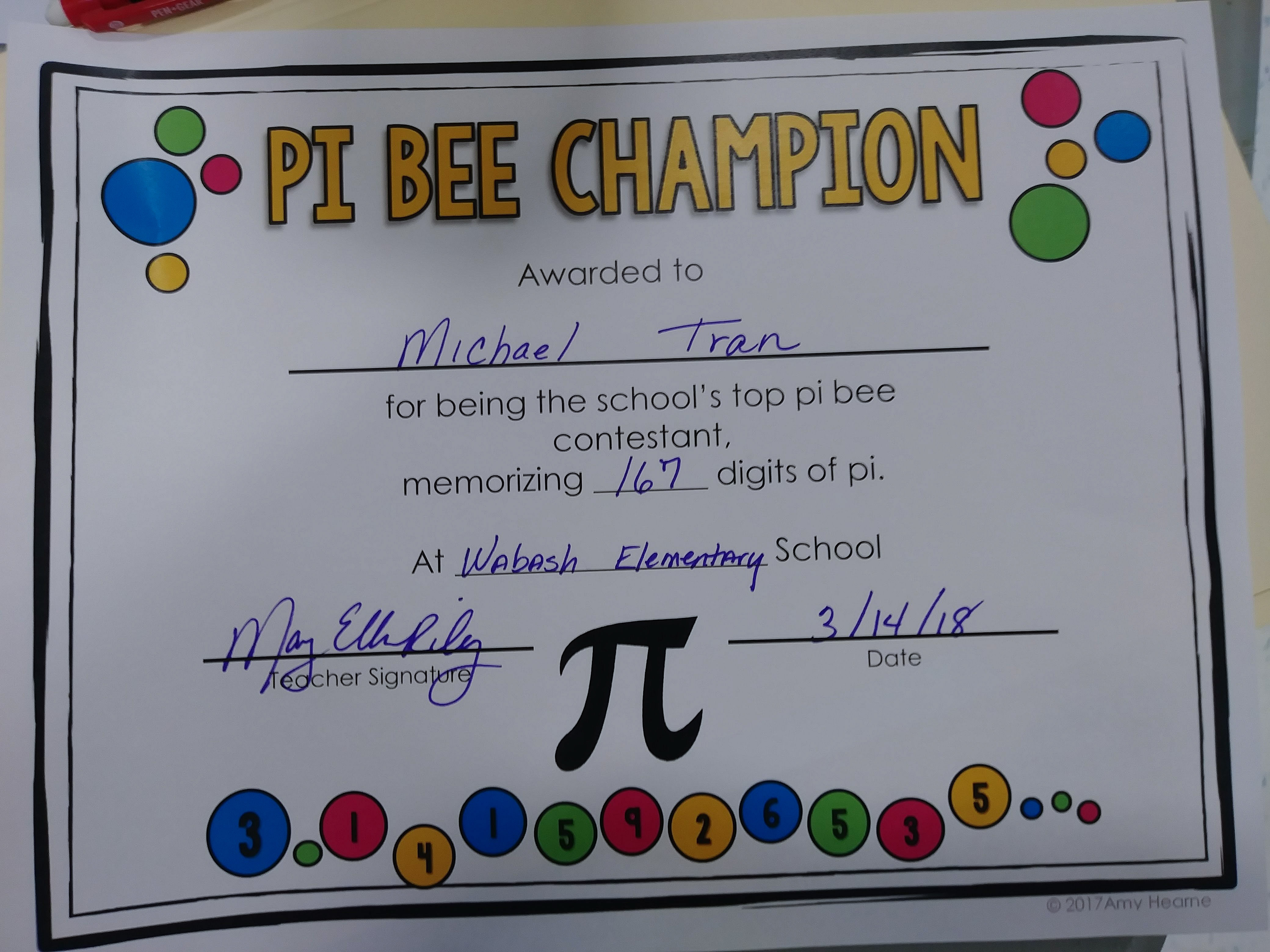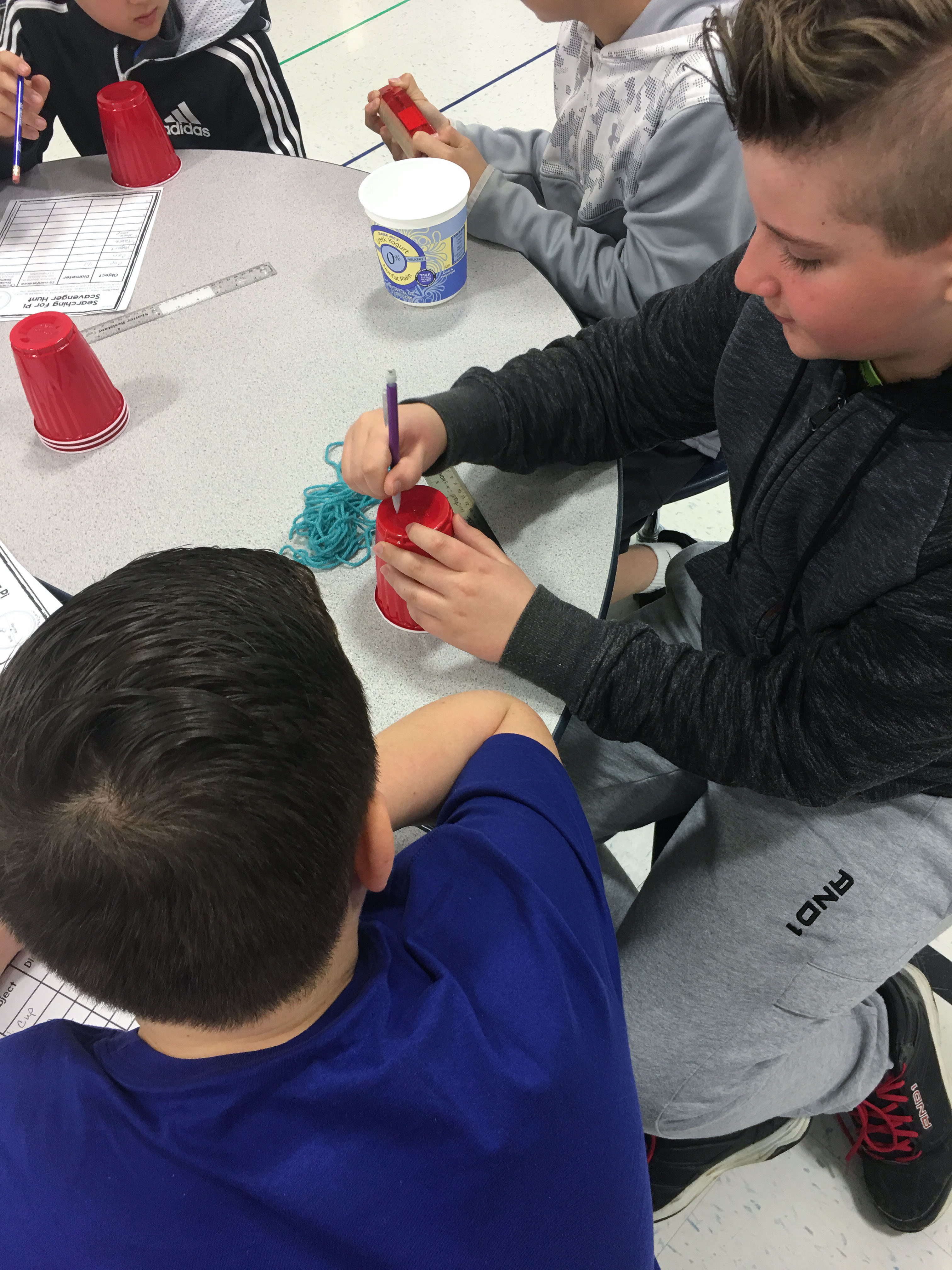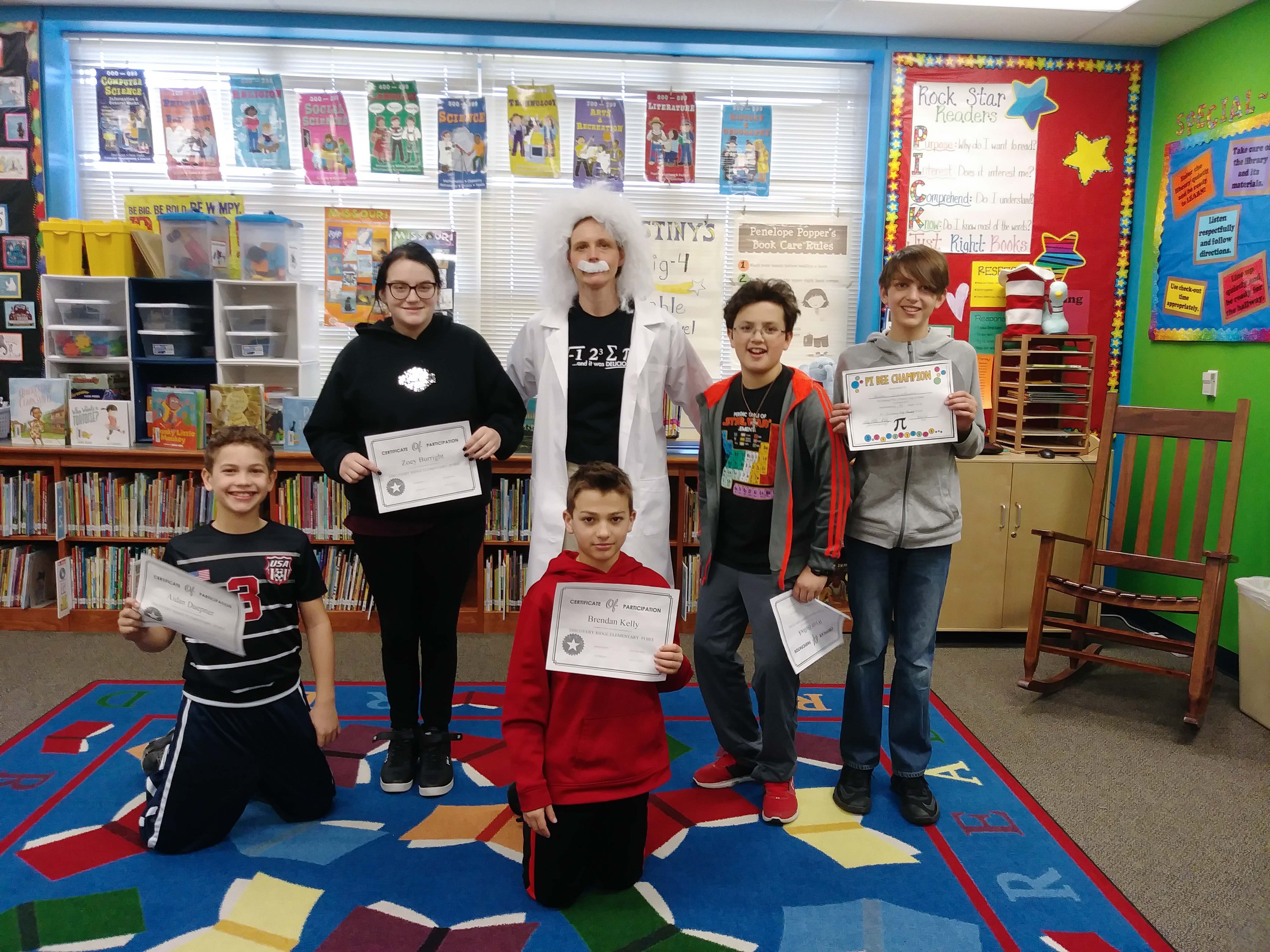
Happy Pi Day!!! So this was my FIRST Pi day with students as in past years we were usually on Spring Break. But I can tell you it was EPIC!! I hope this will inspire you to plan your own Pi Day!
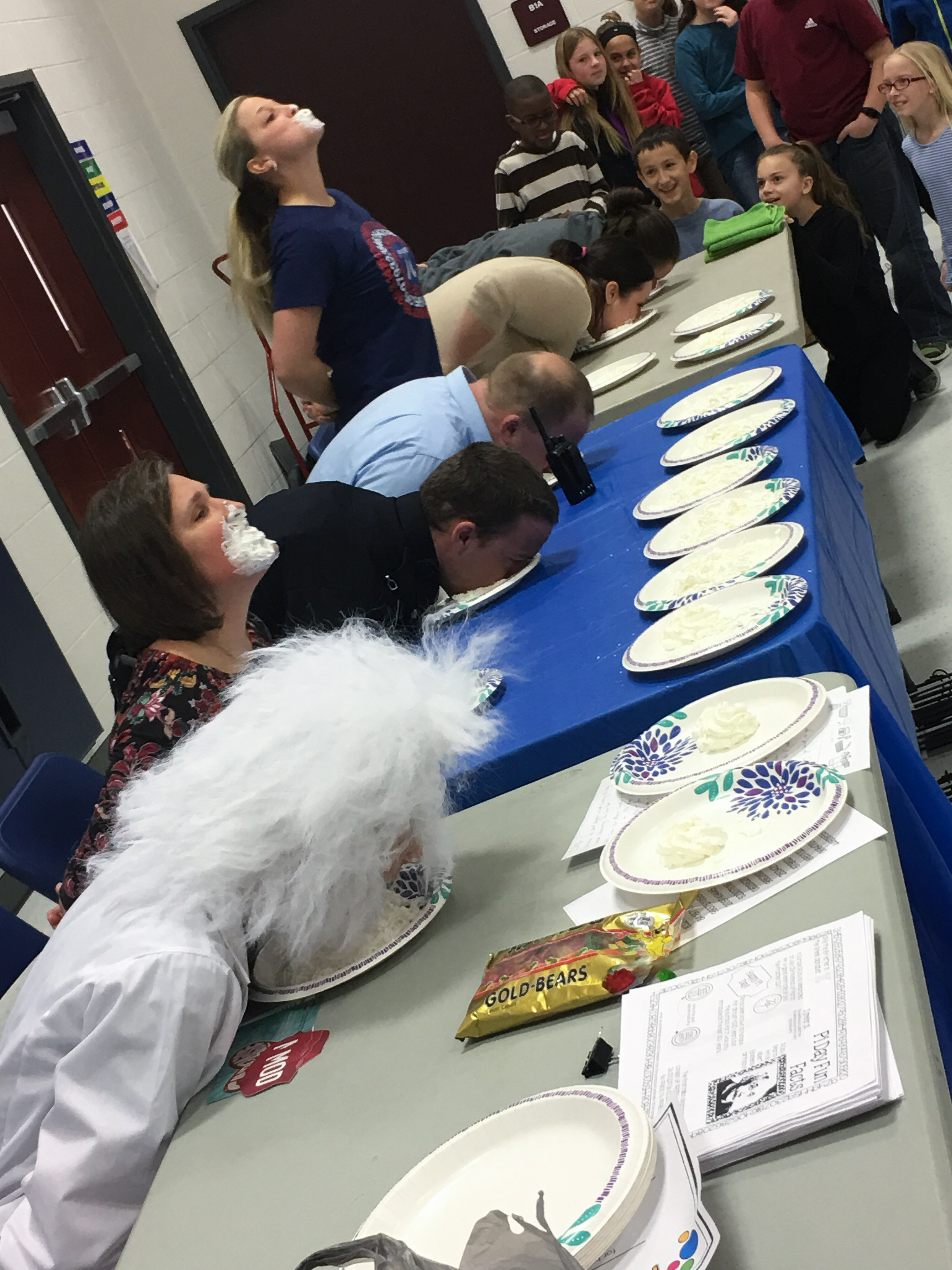
If you want to get kids excited, you need engagement. I ran Pi Day two different ways at two different schools. Here are all of the details and resources!
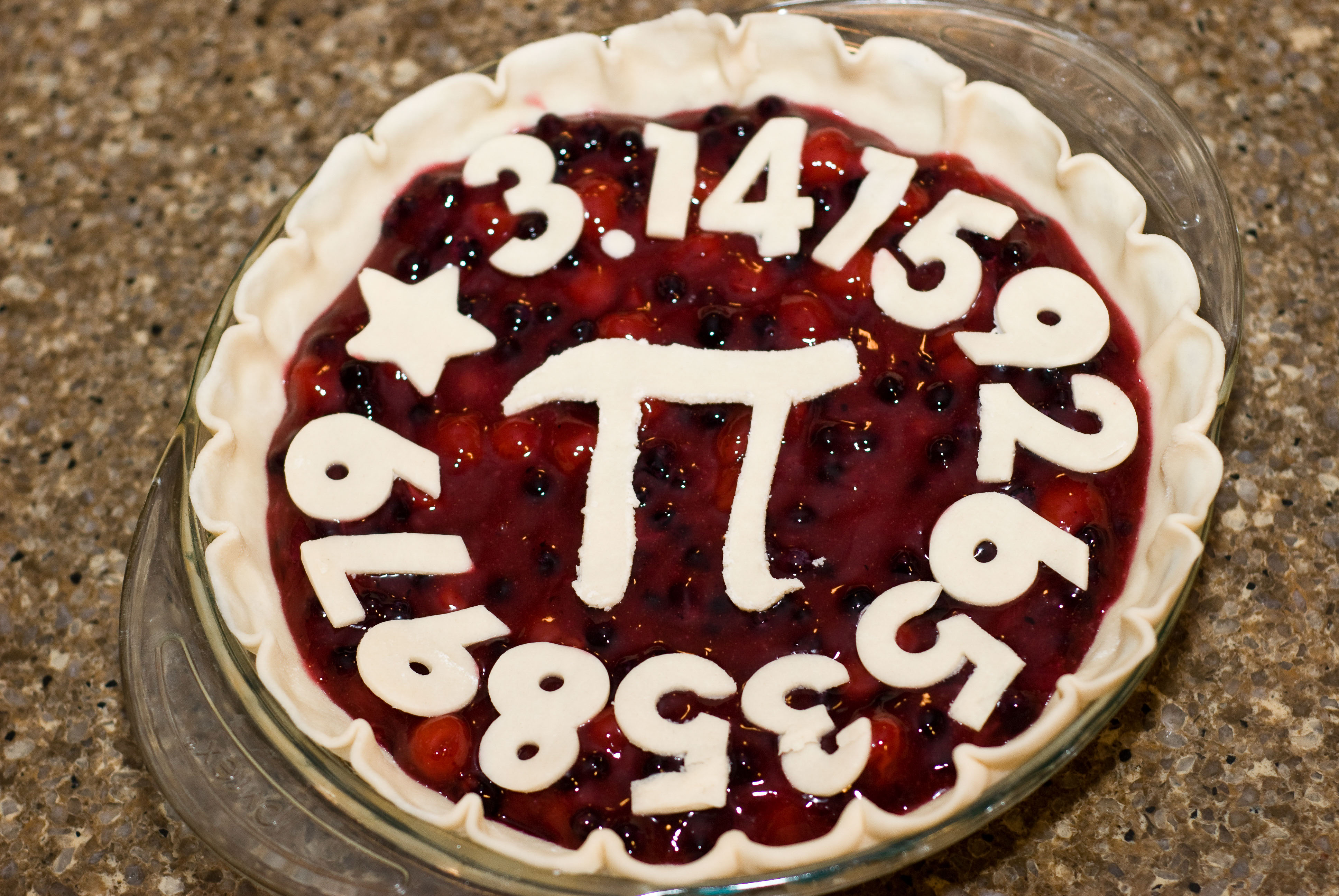
Two Months before Pi Day, the math teacher and I announced our first annual “Pi Bee”. The person to memorize and recite the most digits of Pi accurately would win a prize.
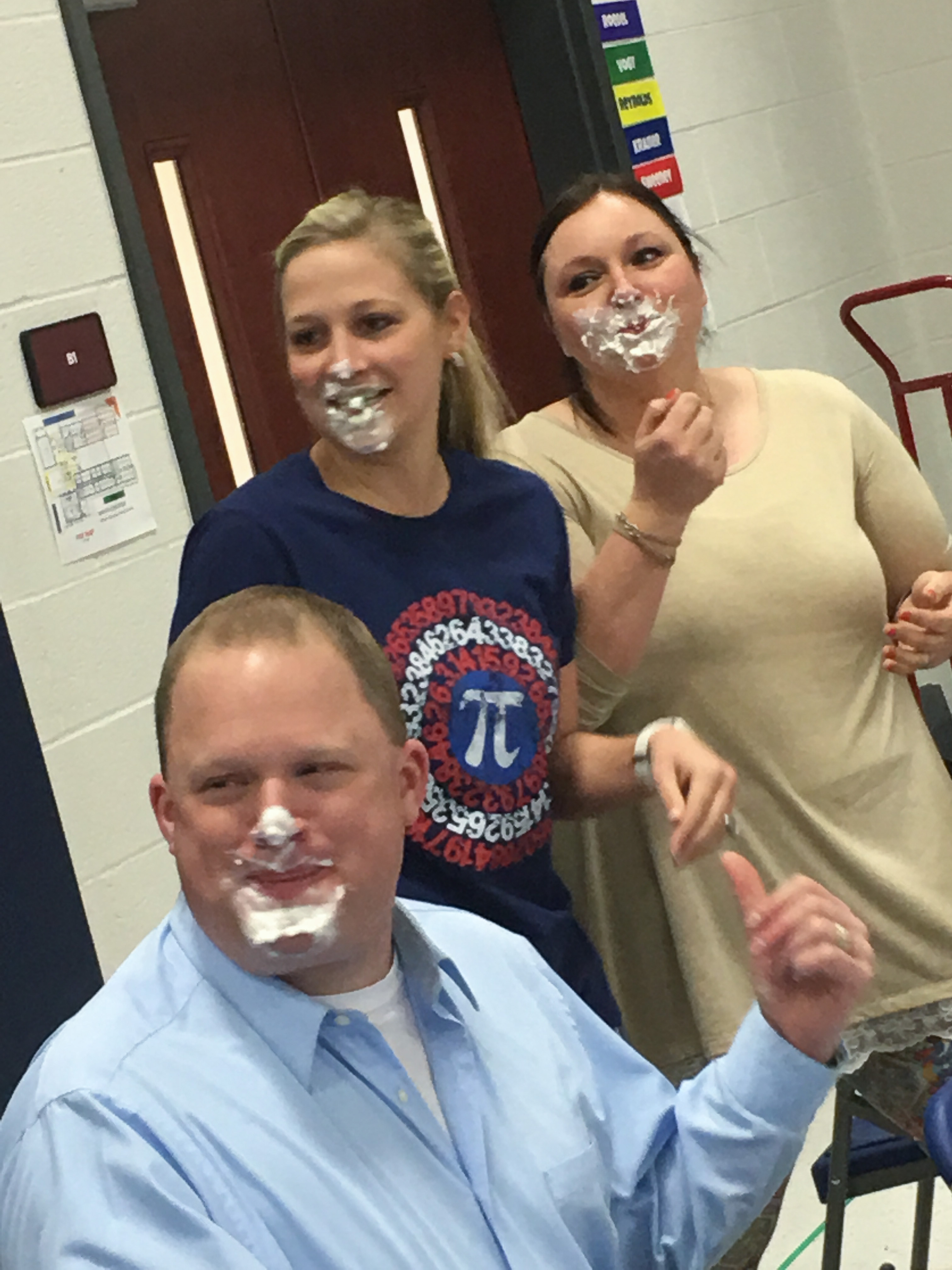
One Month before Pi Day, I asked local pizza places for donations for the big event. Mod Pizza in Wentzville donated $25 in gift cards for the winners.
I confirmed where we could hold the pi day in the school building and the time.

Two weeks before Pi day, I collected Pie Face games from parents and staff. I purchased a white crazy scientist wig and lab coat from Amazon. I plan to use them in my STEM Camp this summer as well, so I think it was a worthwhile investment. The wig was surprisingly good for the price however it is on the small side. The coat is a normal fit – so if you are normally a medium then get that size.
I also had parents sign up to bring in whipped cream, plates and gummy bears. We had extra gummy bears and will use them throughout the year. I asked a couple of parents to help set up as well. This was a big help at the beginning and end of the event.
I asked the art teacher if I could borrow a class set of markers or colored pencils.
I purchased and collected and copied additional materials for Pi Day. I had decorations and activities from last year. This year I added on a few more stations.
I printed and laminated Pi Day Decorations in preparation for the big day. These are my favorite – and FREE!
I collected string, rulers, cans, tubes, yogurt cups and anything else round for Pi Investigation Station. I would advise NOT using paper with circles drawn on them. It is very difficult and cumbersome. It is simpler to keep your toilet paper tubes!
I asked any staff members free during first hour to come and join the pi day fun. They would also get their faces full of pie 🙂
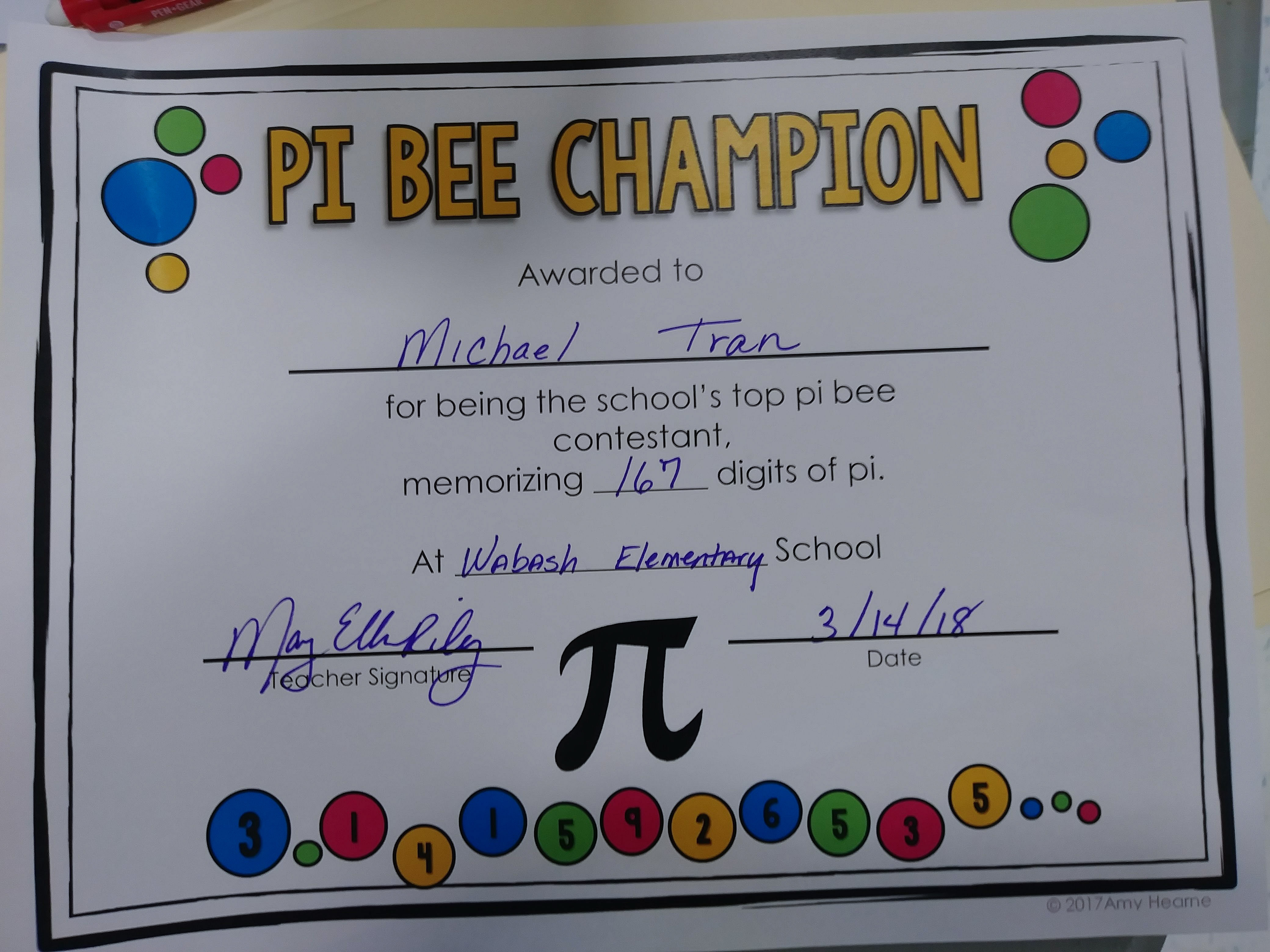
Activities I used included:
Pi Day Art Poster – this station has the students coloring different posters which will form one large poster.
Pi Bee Certificate and Stations – This set included a pi bee certificate which I gave to each of the winners. I work at two different schools, so I had two 1st place winners. There are activities I used as well.
Pi Day Word Station – I included various word searches that I found online.

More Pi Day Actvities for Stations:
No Prep Pi Day Activities: Includes another word search
Graphing and Coloring: includes a bar graph activity and art activity
Poster: Free poster

Pi Day Extensions:
For my gifted education class, I used a Pi Day breakout where the students had to solve puzzles and use pi to figure out the locks. All of the materials are in the shared folder here.
Pi Day Breakout
The Day is Here!!!
Pi Day finally had arrived! Here is how our day went so you can have your own pi day too!
- Pi Day Slideshow
- Introduced Albert Einstein and who he was and why the day was so special. Introduced what pi actually is and had it up on the large projector.
- Pie Contest!! This can go first or last. We had paper plates with one gummy bear in each. Then the plates were covered in whipped cream. The staff members and I had to find the gummy bear and show everyone first – withOUT using your hands!!
- Pi Bee – contestants came up and gave the digits of pi. This part will go by much faster than you think! I had two of us judging so it would be fair in case there was a close call.
- The pi bee winner was announced and given his or her certificate and prize.
- Explained the stations. The pi bee contestants had to do a lot of hard work – so they were allowed to do a little bit of the stations and played the pie face game the rest of the time.
- We switched between stations every 10-15 minutes.
- The end! Some students helped clean up and we were good to go!
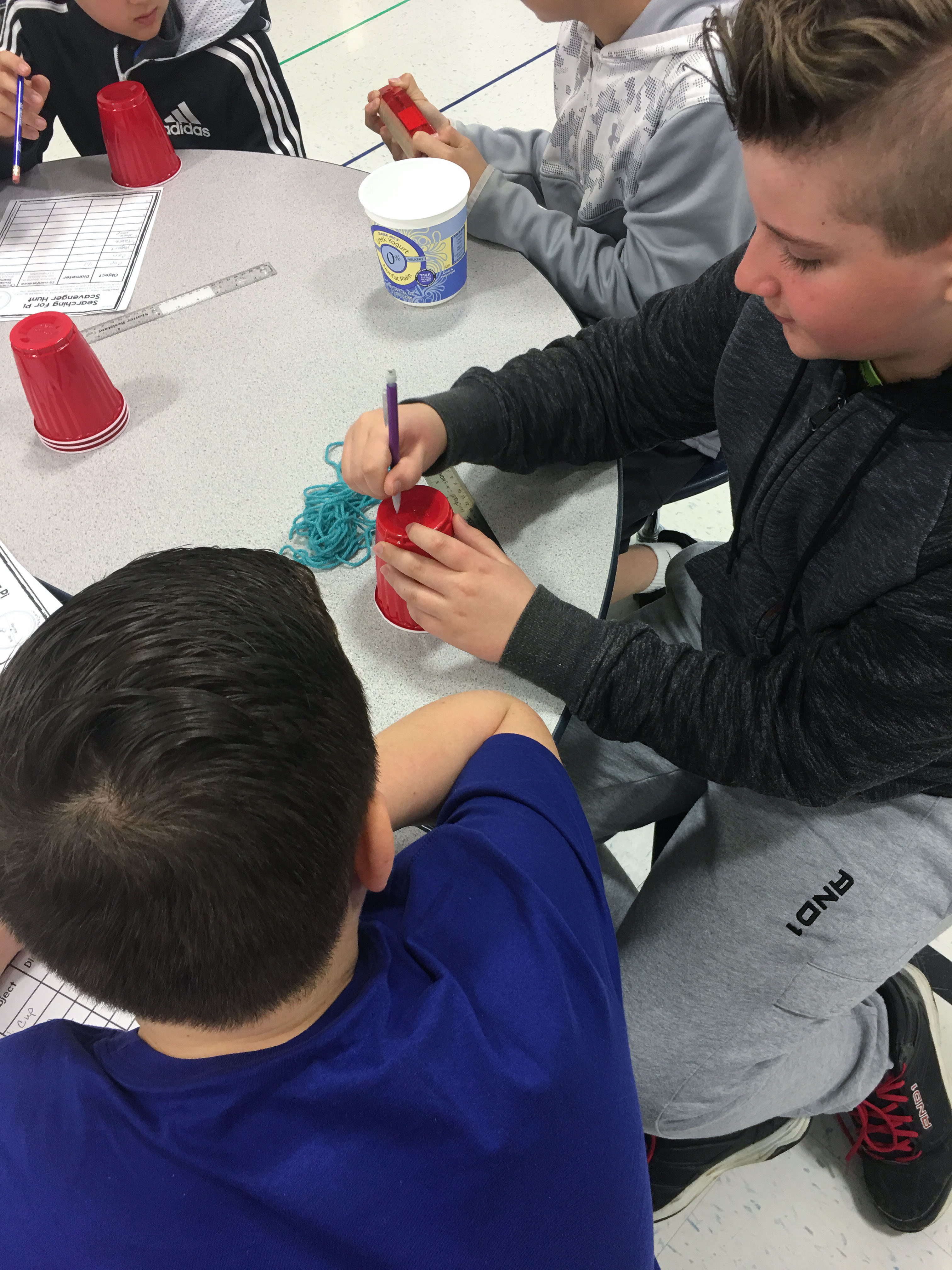
That was it! We all had a blast – now go start planning for Pi Day!