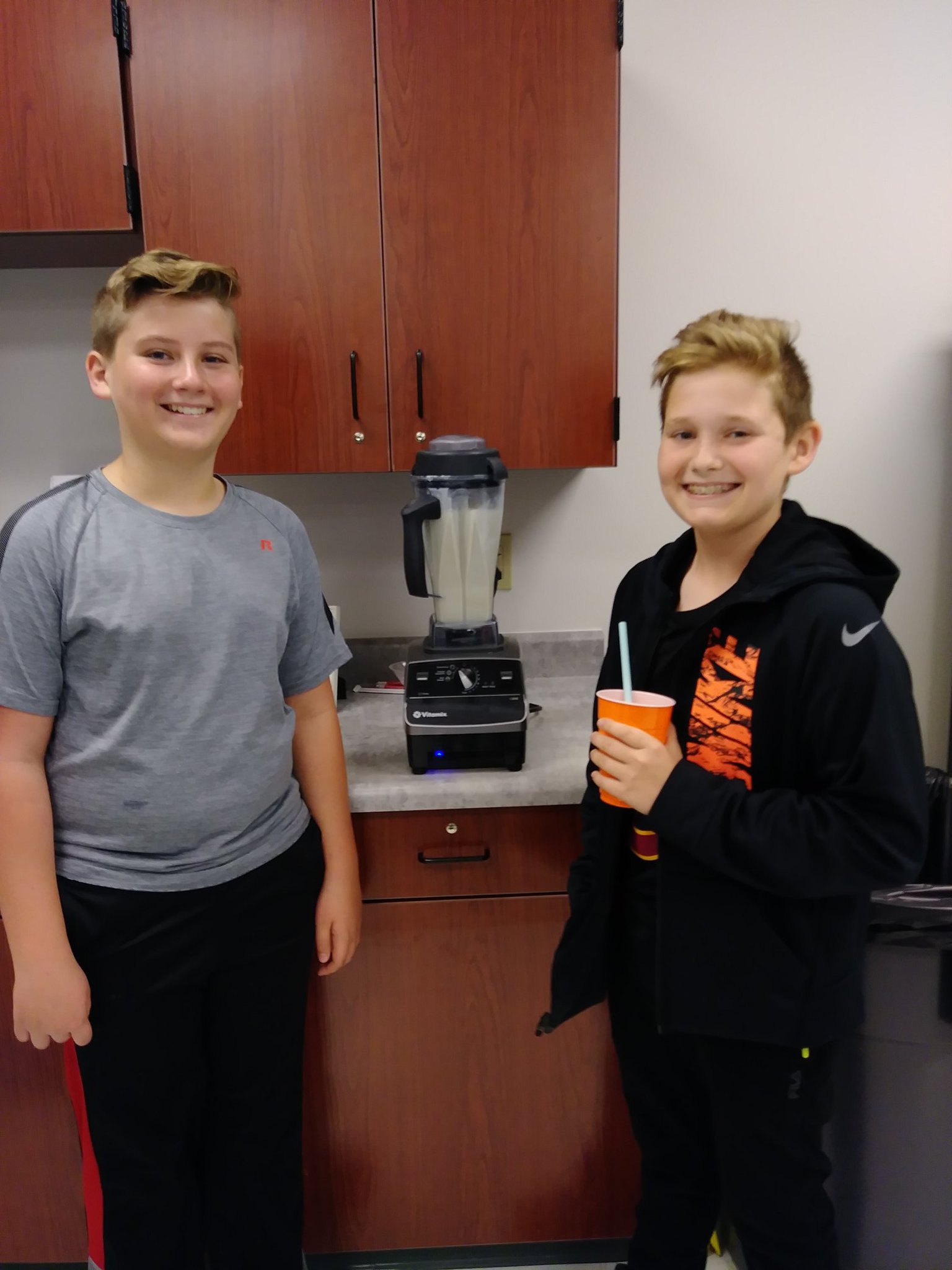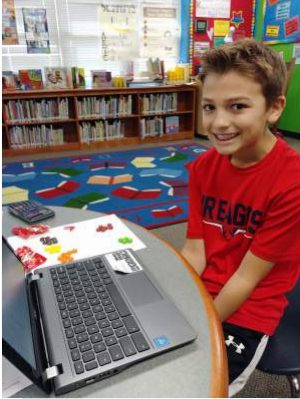
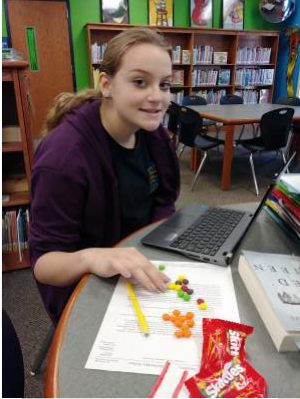
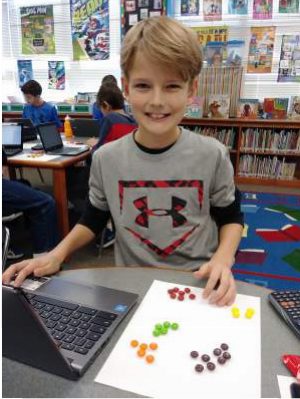

I am so blessed that we teach ratios in the Fall! Halloween and the day after Halloween are a cheap and easy way to obtain candy to turn into ratios and proportions. Towards the end of our unit, students were given an assignment in Google classroom. The only trees harmed in the activity were the ones that were under the skittles to use as “plates”.
Skittles Lesson: Students will write the colors as a proportional relationship and solve proportions using multiple strategies including cross products.
Skittles Lab Activity – Original
Copy of Skittles Lab – Adapted
As our “Fun Friday,” students logged into Google Classroom and I previewed the activity. It includes creating a pie chart. You need to go to “insert”, “Chart” and then “pie.” The students would not see the “Create in Sheets” in the lower lefthand corner, so I showed them a few times on the Smartboard.
- Students were asked and able to take the ratio of different color skittles and put it in a chart. Instead of a coordinate graph, this lesson uses a pie graph which we see a lot of proportions use as well.
- Students then got to eat their math which is always fun!
- Students turned in the lab activity in Google Classroom. Due to time constraints, I did not do the Google Drawing section.